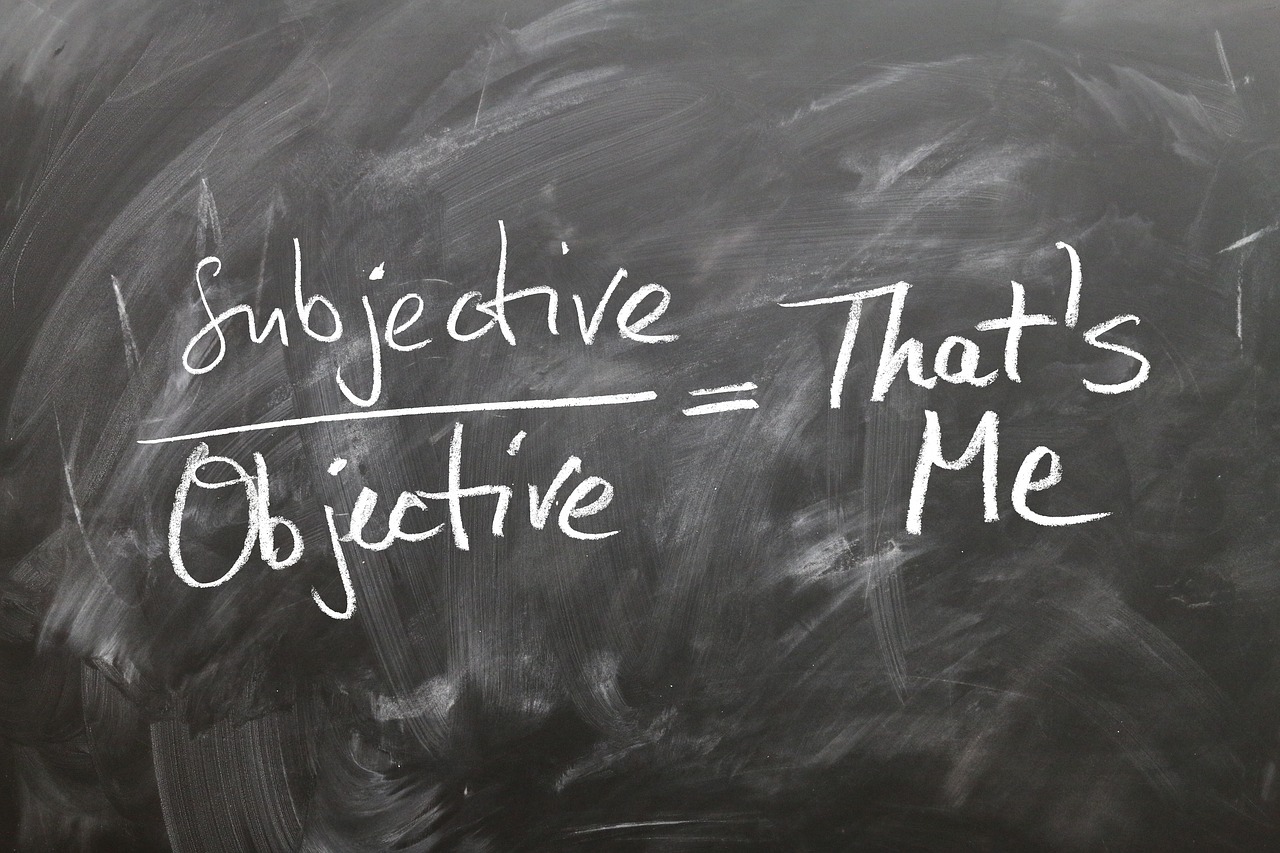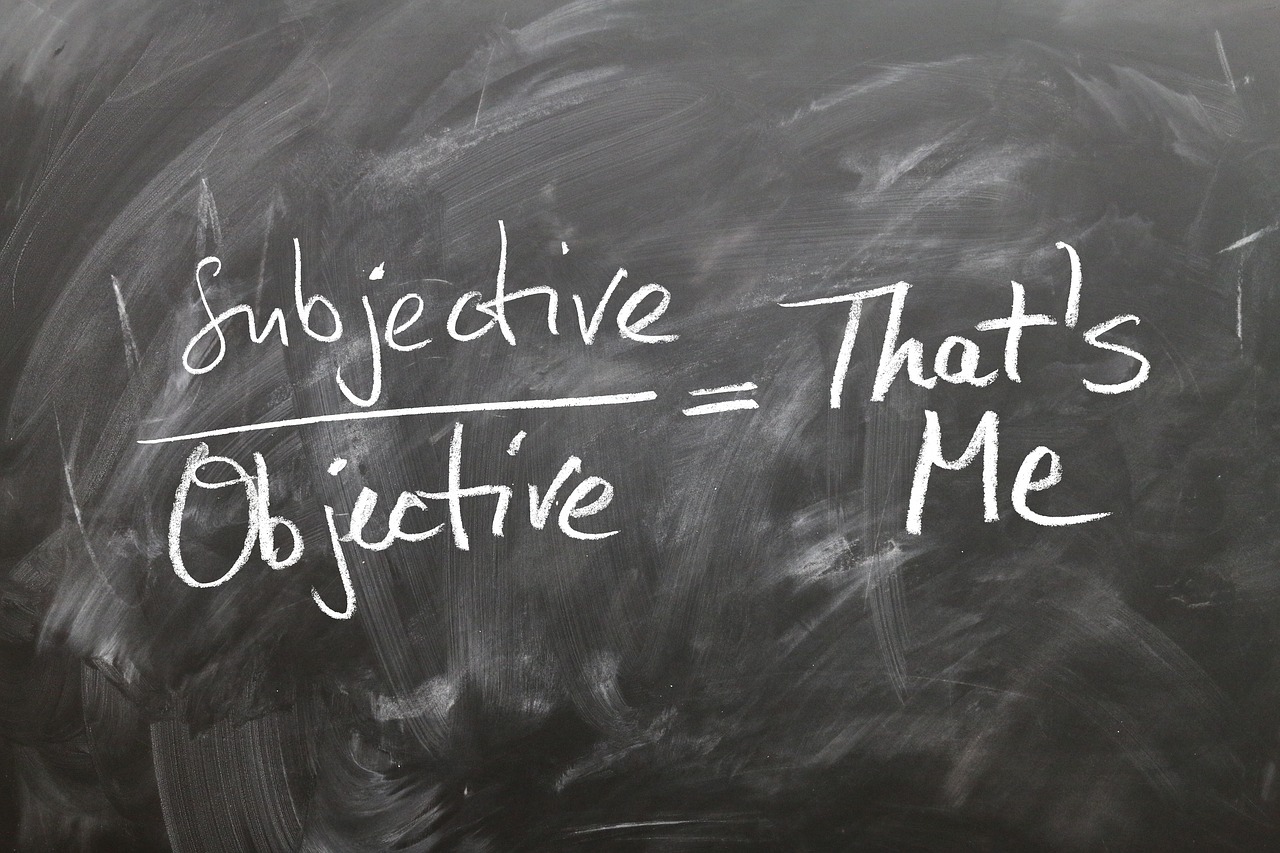
by Manager | Dec 18, 2019 | Advertising, Banner Ads, business, copywriting, email marketing, Landing Page, List Building, Marketing, Pixels, Post formats & All widgets, Promote Labs, SEO, social media
For a lot of marketers, split testing can seem like a bit of a mystery. Maybe that’s because so many people believe the myths about split testing. They make it more complex than it really needs to be. And when something seems complex, a lot of people simply decide not to mess with it.
If you’ve ever felt the same way about split testing, then you’re going to want to read the myth-busting facts about split testing below. Take a look…
Myth 1: You Don’t Need To Test It If Someone Else Already Has
There are a lot of marketers who share their split testing results. You can read how their tweaks and changes affected the conversion rates on sales letters, emails, ad campaigns and more.
So you know what happens?
Some marketers see this data, see that it’s coming from a trustworthy source, and then decide they don’t need to run a test since someone else has already done the test.
That’s a big mistake.
You see, unless you are selling the exact same thing to the exact same audience in the exact same way, you can’t take someone else’s split-testing results and apply it to your marketing.
For example, maybe a marketer in your niche just revealed that an orange payment button boosted their conversions by 20%. So a bunch of marketers run out and change their payment buttons to orange buttons too – but they never test it. They just assume it works.
But maybe the orange payment button WON’T work for YOU. For example, maybe orange actually clashes with your site design. Maybe orange looks garish on your site. So if a customer views your payment button as loud and garish and out-of-place, they might just hit the back button rather than hitting the payment button.
Point is, just because it works for someone else doesn’t mean it will work for you. The only way to know for sure is to do your own split testing. Sure, you can use other peoples’ test results to get ideas of what to test on your site. Just don’t assume their results will apply to your audience.
Next…
Myth 2: Multivariate Testing is Better Than Split Testing
Split testing is when you test just ONE element while holding all other variables constant. Multivariate testing is when you test multiple variables at the same time in order to determine which combination produces the best results.
Now here’s what a lot of people don’t realize: you can get the same end results whether you’re doing multivariate testing or split testing.
But there is one big problem when it comes to multivariate testing…
It requires a LOT of traffic. And if you’re not running a big business with a popular, heavily trafficked website, it might take many months for you to get any results.
That’s why so many marketers prefer split testing. They can split test one item – such as a headline – and get results really fast (in as little as a week). That means they can start profiting from their test results immediately, rather than waiting months for the results.
The other problem with multivariate testing is that because you need SO much traffic, you may find it difficult to achieve a high level of statistical confidence in your results. High statistical confidence, such as being 95% confident with your results, requires a big sample size. Those who can’t get that much traffic might drop their confidence levels – but that increases the chance of interpreting the results in the wrong way.
Still another problem with multivariate testing is that if one of your factors isn’t really providing any statistically significant changes to the conversion rate, it makes interpreting the test a little difficult. In those cases, running a standard A/B split test is better, because the results are more clear.
So here’s the bottom line…
Split testing does everything a multivariate test can do, if you run a series of tests. The difference is that you can start profiting immediately from your initial test results, rather than waiting months to get enough traffic to conduct a multivariate test. That’s why so many smart marketers choose split testing, and why you should too.
Which brings us to the final myth…
Myth 3: Split Testing is Difficult
This is perhaps the #1 reason why a lot of marketers simply don’t bother with split testing: they think it’s hard.
And you know what?
If you use the wrong tools, it IS hard.
Maybe you’ve done some research on the split testing tools, and you ended up walking away feeling unsure. Overwhelmed. Confused.
And no wonder…
Before you can even use a lot of the tools that are on the market, it feels like you need a PhD in statistics. You have do all sorts of number crunching before you even begin. You have to figure out how much traffic to get and how many conversions you need.
And before you can pick a winner, you need to be sure it’s a statistically relevant result. If you don’t know a whole lot about statistics, then it’s hard to interpret the results. You end up second guessing yourself a lot.
Oy!
It’s enough to make your head explode. And it sure sucks all the fun out of split testing.
Until now…
Because when you have the right tools, then you don’t need to be a super statistics geek to start profiting from split testing. And here’s the tool I’m talking about: Split Test Monkey.
Split Test Monkey (STM) makes testing faster and easier than you ever thought possible. That’s because STM does all the heavy lifting and number crunching for you. This clever tool tracks all your conversions and then runs the data to pick a winner. And you can be sure of your result, because Split Test Monkey even lets you choose the confidence level.
So yes, split testing USED to be hard and complicated. But not anymore – not when you use Split Test Monkey to quickly and easily boost your conversion rates.
In Sum…
If you’re not split testing yet, you should be. That’s because a good split test can deliver a lot of very exciting benefits to you, including:
” Higher conversion rates.
” More opt-ins.
” More customers.
” More sales.
” Lower refund rates.
” More revenue.
” Better return on your ad investments.
And more.
Just consider how much MORE money you’d make if you doubled your current sales letter conversion rate. Imagining triple it… or even quadrupling it.
Imagine how much more money you’d make if you doubled or tripled the opt-in rate on your current lead page. Imagine getting more people to open your emails, and more people clicking on the links, and more people buying what you’re selling.
All of this is possible once you start split testing. And the good news is that split testing is easier and faster than ever before when you have the right tool. That tool is Split Test Monkey, which is my new favorite go-to tool for increasing my profits.
You’re really going to like it too. So check it out now here.
Special permission to republish this article was granted by Promote Labs Inc.


by Manager | Dec 4, 2019 | Advertising, Analytics, Banner Ads, Clients / Partners / Awards, Content, copywriting, Landing Page, List Building, Marketing, Mindset, Projects, Promote Labs
Seems like everyone has Conversion Gorilla fever. People can’t stop talking about it. Marketers everywhere can’t believe how well it works to boost conversions, subscribers and sales. Even seasoned pros are singing its praises because they’re seeing firsthand just how well it works.
All of this buzz got me curious… does Conversion Gorilla really live up to the hype? Or is everyone going bananas over nothing?
Maybe you have the same questions. You want to separate the marketing hype from the reality. And that’s exactly why I’ve taken the time to review this app from top to bottom and share the truth about it with you.
Take a look…
Just what is Conversion Gorilla, anyway?
You’ve probably heard that Conversion Gorilla is a good way to boost conversions and sales. But maybe you’re wondering how, exactly, it works its magic.
The answer…
Conversion Gorilla is an attention bar and countdown timer rolled into one. It works hard to grab attention with an easily customizable attention bar where you can put most any kind of offer or announcement. For example:
• Special offers, such as a discount coupon code.
• Flash sale announcements.
• Product launch announcements.
• Breaking industry news.
• Product or service benefits.
• Testimonials.
• Video sales letters.
• Advertisements.
• Opt-in offers.
• Exit offers.
• Upsells.
• Redirects to related content or offers.
• Welcome messages on any web page.
• Affiliate bonus announcements (you can even overlay these on third-party sites if you use Conversion Gorilla Pro).
And that’s not even an exhaustive list! It’s only limited to your imagination. If you have an important bit of content or a special offer to share, you can make sure your visitors see it by using an attention bar.
One really great option is that Conversion Gorilla also lets you add countdown timers to any of your attention bars. That means you can add a sense of urgency and boost conversions.
For example:
• Count down to a product launch.
• Tick away the hours and minutes left during a flash sale.
• Count down the minutes left to take advantage of a one-time offer.
• Show how much time left to enter a contest.
• Display how much time remains before a special event (like a webinar) starts.
Plus much, much more. If you want to light a fire under your visitors, then one of the very best ways to do it is with a countdown timer. And Conversion Gorilla makes it easy to add a countdown timer to any or your notification bars!
And that’s not the only way Conversion Gorilla is customizable. All you have to do is log into your Conversion Gorilla dashboard, and with just a few clicks of your mouse you can fully control the look and behavior of your attention bar. This includes:
• Changing the color and size of the attention bar.
• Inserting any text you want to appear on the bar.
• Tweaking the appearance of the font (e.g., bold, italics, etc.).
• Changing the look of your call to action button.
• Inserting images or videos.
• Deciding when the bar appears (e.g., immediately, on exit, after a set amount of time, etc.).
You don’t need to know anything about coding to make these changes – all you have to do is point and click from within your Conversion Gorilla dashboard. And once you’ve created the bar to your liking (which literally takes just a couple minutes), all you have to do is copy and paste a small bit of code into your web page where you want your bar to appear.
It’s fantastically easy!
Does Conversion Gorilla Work?
You bet it does. Some marketers are reporting getting up to 700% more clicks on their attention bars versus using on page links and buttons. So, if you’re still using on-page calls to action, then you’re definitely going to want to give Conversion Gorilla a try!
Another benefit of this app is that you’ll know instantly whether it’s working. That’s because Conversion Gorilla includes your basic built-in statistics, so you can log into your dashboard and see with a quick glance which of your attention bars are getting clicks, opt-ins and other conversions.
If you see an attention bar that’s not getting the clicks, you can change the text, color, offer or anything else directly from your dashboard, and your attention bar will instantly update on your website. You don’t need to fiddle with code, you don’t need to re-insert anything into your web pages, and you don’t need to do any FTPing or other file uploads. Conversion Gorilla makes it easy to change your attention bars in a snap and on the fly!
Finally, another big benefit of Conversion Gorilla is that it’s been tested to work across devices and platforms. Whether your visitor is viewing your web page from a big desktop PC or from their iPhone, you can rest assured they’re seeing (and clicking on!) your attention bars.
Are There Any Downsides?
Like any tool, Conversion Gorilla isn’t 100% perfect. As a personal preference, I’d like to see more font options to really customize the look and feel of the attention bars. However, you can easily work around this by using images in the attention bar.
That’s just my opinion. If you’re using fairly standard fonts on your website, then this may not be an issue for you at all.
But here’s why any potential downside is really not a problem at all…
This software is developed and maintained by Simon Hodgkinson and Jeremy Gislason, who are well-known in the industry for providing outstanding support for all of their apps and other products. And one thing they’ve always done is accepted feature requests from their customers. If you think that adding a specific feature would be beneficial to you and other users, let the developers know… and there’s a good chance they’ll add that feature in the next update.
Indeed, Hodgkinson and Gislason are constantly improving all of their products, and I expect Conversion Gorilla is no different. Though as the features get added, the price is bound to go up – so that’s why it makes sense to buy now while you can still lock in a really low price.
Check it out here: conversiongorilla.com/demo
The Verdict?
Here’s the bottom-line question: is Conversion Gorilla right for you?
If you’re a web developer or otherwise well-versed in coding languages, then Conversion Gorilla is probably more of a luxury rather than a necessity for you. If you can already create attention bars and countdown timers in two minutes or less – and change them on the fly across all your websites – then you don’t really need this tool.
For the rest of us, however, Conversion Gorilla is a really valuable tool. It makes it quick and easy to create attention bars, with or without conversion-boosting countdown timers. And in turn, these attention bars are a powerful and effective way to direct your traffic, generate more opt-ins, more clicks, more sales, and more conversions.

Now here’s the best part…
Conversion Gorilla is completely risk free. If you’re not sure if it’s right for you – if you’re not totally convinced that this is a quick and easy way to start getting better results and a higher ROI from all your traffic – you can try it for 30 days risk free. Put it to work, kick the tires for a full month. If you’re not thrilled with this app for any reason, simply contact the developers within 30 days for a full and prompt refund.
Fair enough?
So, go ahead and check out the demo and learn more about Conversion Gorilla by clicking here: conversiongorilla.com/try
And do it now, because you’re going to like what it does for your bottom line!
Special permission to republish this article was granted by Promote Labs Inc.

by Manager | Nov 13, 2019 | Advertising, Analytics, autoresponders, Banner Ads, Content, copywriting, email marketing, Landing Page, List Building, membership, Promote Labs, Website
There isn’t a serious marketer around who isn’t constantly on the lookout for clever ways to get more opt-ins, generate more sales and make more money. And that’s why serious marketers know the value of split testing. Split testing is all about finding out what really works so you can make more money while reducing the time and cost of advertising.
So to that end, check out these six incredible split-testing hacks…
1. Focus On What Matters
It’s easy to get hooked on split testing, especially when you see those initial results. But not every test you run is going to provide game-changing conversion rates. That’s why you’ll want to focus 80% to 90% of your time on split testing those factors that are likely to move your conversion rate the most. Those factors include things like your overall offer, your headline, and even the overall design of your page.
Even when you’re working on testing these big factors, be sure you’re making big changes.
For example, adding one extra bonus product to a group of six bonus products isn’t going to make that much of a difference. It’s a change that’s simply not that noticeable.
On the other hand, testing NO bonuses versus offering bonuses is a big change. Likewise, offering one bonus versus offering half a dozen bonuses is also a big, noticeable change.
In short, focus on testing things that are likely to make a difference, rather than the factors that hardly anyone but you is likely to notice.
2. Don’t Stop a Test Prematurely
Once you start running tests, it’s easy to check in on the data early and often. In fact, it’s fun to watch it all unfold to see if your hypothesis is correct. And sometimes you’ll even see one particular result start out way ahead of the variation in terms of conversions.
So what happens?
It’s tempting to stop the test right then. After all, it seems like you can save yourself some time and possibly even money if you stop the test since it looks like one variation is going to win.
Don’t do it!
It’s not uncommon for one of your variations to start out way ahead of the other variation during early testing. However, that doesn’t necessarily mean that particular variation is going to end up being the winner. It might win-but it might not. And the only way to tell for sure is run the full test and look at the results.
Sometimes there is some other variable that creates those early results. For example, maybe something happened in the world on the day you launched your campaign which skewed the results. Perhaps a competitor launched a similar product with a similar headline, and so your traffic is coming to your sales page with that other product in mind.
Will that skew your results? You bet it will. And that’s why running your test for a couple weeks will help smooth out those variables you can’t control, so that you can pick the true winner.
Next…
3. Think Outside the Box
We like to think that our own intuition is all that’s needed to run our business. But it turns out that sometimes our own intuition is wrong – and it’s costing us a lot of money.
For example, it’s really common for marketers to assume that the lower a price point, the higher the conversion rate. But many marketers have seen their conversions and profits RISE when they raise their prices. Here are two reasons why?
“Prospects’ perceived value of the product goes up as the price goes up. That’s why people rate wine as tasting better when they’re told it’s expensive wine. Likewise, raising your price might make the product seem more valuable and desirable, which in turn boosts conversion rates.
“People who buy expensive products are often more serious customers, so you don’t have to issue refunds or spend an inordinate amount of time on customer service issues. Even better, serious customers tend to buy more products in your sales funnel, which means even more profits for you.
Will this particular tactic work for you and your audience? Who knows. The only way to find out for sure is test it. And while you’re testing it, go ahead and think about what other assumptions you’re making that may be costing you some sales.
Next…
4. Aim For a 95% Confidence Level
Whenever you’re doing split tests, you need to set your confidence rating. This is a statistical term that states how confident you can be that the final result is the true result.
For example, it’s nearly impossible to achieve a 100% confidence rating, because you’d need to test everyone in your audience. That’s not happening.
Likewise, a 99% confidence rating is difficult to achieve. It’s doable, but you’ll need an extremely large sample size and a LOT of conversions before you’re able to be 99% confident in your results.
That’s why 95% is a good number. It’s still a high number, so you can be reasonably sure that the results from your sample of the population are correct. And yet you don’t need an unreasonably large sample size to achieve these results.
TIP: Depending on what tool you’re using, you may need to do the confidence level calculations yourself. If you’d rather use a “set it and forget it” method, then use a tool like Split Test Monkey, which does all the calculations for you with their Auto Optimize feature.
Next…
5. Look for Inspiration From Others
A lot of online marketers freely share their split-testing results with the online marketing community. And while this information is really useful, it’s ONLY a starting point. You should trust but verify by doing your own tests.
In short, don’t blindly apply someone else’s split testing results to your business. That’s because:
“Their audience is different.
“Their offer is different.
“Their sales letter is different.
“They might have done their split test poorly and misinterpreted it.
So the next time you see someone doubled their conversion rate with some cool hack, go ahead and swipe the idea. But be sure to test it for yourself to see how your audience actually responds.
6. Make Split Testing Easier Than Ever
A lot of marketers make split testing way harder than it needs to be. They get their hands on confidence calculators, they do calculations to figure out the ideal sample size and number of conversions they need, and so on.
Truth is, split testing doesn’t need to be that hard. Instead, all you have to do is get your hands on a good split testing tool, one that will do all those calculations for you. Here’s the one I recommend: www.splittestmonkey.com.
Now if you’ve looked at other tools before, then you’ve seen how you have to install them on your site and configure them correctly before you can even start setting up your tests.
You don’t have to do any of that with Split Test Monkey. That’s because this is a web-based app, so all you have to do is log into your dashboard and start setting up your tests with just a few clicks of your mouse. And because Split Test Monkey has an Auto Optimizer function, you don’t even need to do any calculations, because the app handles everything for you!
Bottom line?
Split testing has never been easier, faster or more profitable. Find out for yourself now here.

Special permission to republish this article was granted by Promote Labs Inc.

by Manager | Nov 6, 2019 | Advertising, Analytics, Banner Ads, Content, copywriting, entrepreneurship, Landing Page, Marketing, Mindset, Promote Labs
If you’re like most online marketers, small business owners, bloggers or other website owners, then you’re always looking for ways to increase your conversions and sales. After all, it’s just smart business to make the most of your traffic. If you can boost your ROI, then you’ll be putting more money in your pocket at the end of every day.
Now here’s the thing…
You don’t do one grand gesture in order to increase your conversions and sales. Instead, you take a series of small steps. And collectively, these small steps add up to BIG results.
What sort of steps should you take? Below you’ll find five surefire ways to boost your conversions and sales.
And the best part?
You can implement every single one of these ideas using one simple website feature: attention bars. More on that in just a few moments. But first, take a look at these ideas…
#1. Present an exit offer.
A lot of marketers figure if a visitor is leaving their site, then that visitor wasn’t really targeted or interested. And that assumption is a big mistake.
Here’s why…
Just because a visitor is leaving doesn’t mean they’re saying “no” to everything. They’ve just said “no” to whatever they’ve seen so far. And if you dangle the right offer in front of them, you might just get an enthusiastic “YES!”
Let’s suppose someone is looking at your $97 software offer. They’re interested, but maybe it’s not in their budget just yet.
So, what happens?
When they leave your sales page, they’re gone for good. They probably won’t be back. And yet, this is a qualified prospect who is interested in what you’re selling. They just haven’t seen the right offer yet.
Here’s what you do: when they leave your sales page, make them an offer they can’t refuse. For example:
• Give them a free trial.
• Give them a low-cost trial.
• Offer a “lite” version of the software at a reduced price.
• Give them a discount coupon for the full version of the software.
Now what does your prospect say? “YES!” And you just saved a sale and created a customer!
Next…
#2. Get visitors on your list.
This is pretty basic, but it’s a strategy that plenty of marketers still overlook. Simply put, you need to work hard to get as many of your visitors on your mailing list as possible. That way, you can follow up with them via email over time to close the sale.
Remember, a person leaving your site isn’t saying, “no.” They might be saying, “not yet,” or “maybe.” And when you get them on your mailing list, you can turn that “maybe” into a definite yes.
Next idea…
#3. Offer an exciting bonus.
If you’re an affiliate, then it’s no secret you’re competing against hundreds or even thousands of other affiliates who are all selling the exact same thing.
Think about that for a moment.
Saying, “Hey, buy this thing through this link” isn’t going to be enough to pocket those commissions. To meet that goal, you need to do two things:
1.Develop a good reputation in the niche. Obviously, this isn’t something you do in a short amount of time. This is an ongoing task that requires you to promote good products, do so in an honest way, and really help your audience.
2.Add value to every offer. In other words, offer prospects a bonus if they purchase a product through your affiliate link.
This second one is really effective, and it’s something you can start doing immediately. Simply offer a related, valuable bonus that’s in high-demand, and you’ll see your conversion rates get a huge boost. And for obvious reasons – people like to get the most bang for their buck, so they’re going to use the affiliate link that gives them more value for their money.
Next…
#4. Upsell your customers.
You’ve got a prospect sitting on your order form with their credit card in hand. Prospects don’t get much hotter than this. He’s in the buying mood. And that’s why now is the very best time to suggest that he add something to his order. In other words, offer an upsell or cross-sell of a product that will enhance the use and/or enjoyment of the main product.
For example, let’s suppose you have someone who’s ordering a meal-planning app from you for the purposes of losing weight. Offer an accompanying diet guide or low-calorie cookbook as a cross-sell, and you’re sure to boost your average per-transaction price.
Here’s another idea for boosting conversions and sales…
#5. Display a countdown timer.
Sometimes your prospects are interested in your offer. But for whatever reason, they put off the actual purchase. They bookmark your page and tell themselves they’ll come back to it later.
You can guess what happens, right?
Yep, “later” never comes. The person loses interest in your product once the excitement of the sales pitch wears off. Or life gets in the way, and they totally forget about your offer.
What’s the solution to saving these sales?
You need to stir up a sense of urgency. You need to make people feel like they need to purchase RIGHT NOW… or risk missing out. Yes, you need to create a little fear.
You know what creates just the right amount of order-boosting fear? A limited time offer. And to make it even more powerful, you can match this offer with a countdown timer that’s visually ticking down the hours, minutes and seconds left before the offer expires. It’s a powerful way to boost the sense of urgency – and your sales!
Now here’s the best part about all of these ideas…
You can implement every single one of these ideas using an attention bar. Specifically:
1.Put an offer in an attention bar that appears when the visitor is intending to leave your site.
2.Display your opt-in offer using a well-placed attention bar (preferably one that appears after a delay).
3.Insert your affiliate bonus offer in an attention bar, and then overlay this attention bar directly on the sales page. (Yes, that’s completely possible when using iFrame technology.)
4.Place your upsell offer in an attention bar on the order form to really call attention to it.
5.Put a countdown timer in an attention bar that displays on a sales page, or even on some other page of your site to advertise a flash sale or other special offer.
In short, using attention bars is a GREAT way to boost your conversion and sales. Because not only can you use these attention bars in the five ways described above, but you can put them to work for you in countless other ways as well. You can use them to:
• Reiterate a big benefit.
• Insert a powerful testimonial.
• Place videos or images in them to draw attention.
• Use countdown timers to create urgency on any sort of offer.
• Persuade prospects to join your list.
• Announce new products, sales or news.
• Direct prospects to related offers.
• Encourage people to request more information.

Simply put, attention bars work like crazy because they’re eye-catching without being eye sores!
But for a lot of marketers, this strategy poses a problem…
Namely, the average marketer or small business owner simply has no idea how to create one of these bars. They don’t have the coding know-how. And even those who know a bit about coding don’t know how to create professional-looking bars that appear at specific times.
Now here’s the good news…
You can start creating your own conversion-boosting attention bars in as few as two minutes – no coding knowledge or skills required!
How?
By using the web-based Conversion Gorilla app.
This is a point-and-click easy way to create beautiful, powerful, and high-converting attention bars. And these bars are fully customizable with a click of your mouse, including:
• Insert conversion-boosting countdown timers.
• Decide when, how and where your attention bars will appear on your page.
• Get the ability to overlay your attention bars on other peoples’ websites, such as your affiliate link.
• Change the colors, font, size and more with a click of your mouse.
• Change your attention bar on the fly in your dashboard, and it instantly updates across your sites.
And so much more. Conversion Gorilla makes it easy for anyone to boost conversions and sales using cutting-edge attention bar technology.
Ready to see it in action for yourself? Check out the demo here:
conversiongorilla.com/demo
And then grab your account to put this powerful tool to work for you!
Special permission to republish this article was granted by Promote Labs Inc.