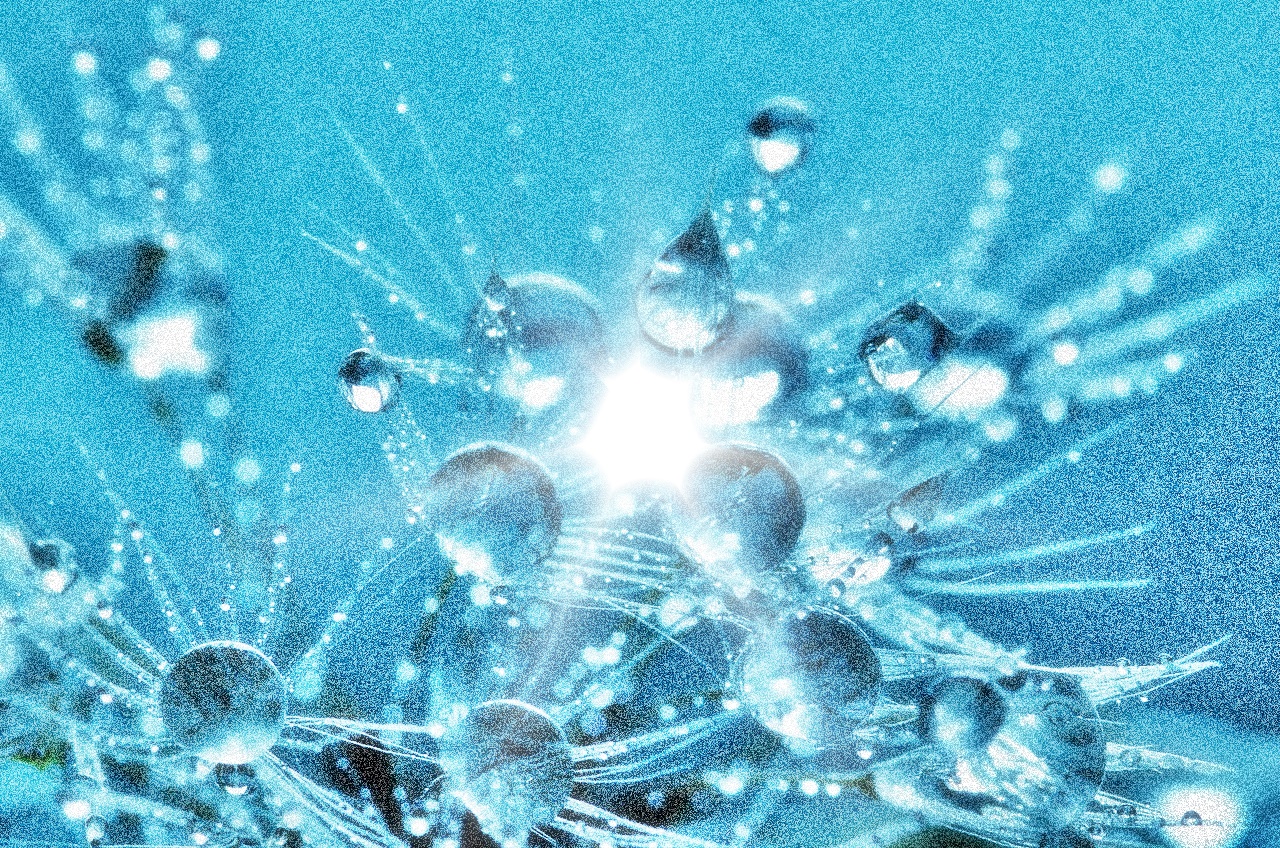
Start Collecting Pixels
When you have a thought that you need to start an ad campaign or are thinking about where to start this simple post will offer an excellent place to begin.
Isaac Rudansky provides an excellent explanation of how placing a pixel will help with your ad campaign and remarketing efforts.
Placing a pixel on the website that you want to get traffic is the first step.
The simple place to get a pixel is from facebook.
Facebook gives an excellent explanation on how to place a pixel on your website here:
facebook.com/business/help/952192354843755
Now if you want to explore other ad networks I have listed a few resources to consider
Pintrest
For an html installation of a pixel you normally want to place your pixels in the header. Some networks prefer the code to be in the footer. For the wordpress user this plugin will make the install easily.
Install the Google Remarketing Plugin and add your code:
https://wordpress.org/plugins/google-remarketing/
Just remember that the main purpose of retargeting is to decrease your ad spend and increase your response rates. Fortunately there are a number of other videos that go into the details of how this system works. Feel free to watch another video by Jimmy Kim who provides an excellent explanation of the mechanics of retargeting https://youtu.be/JH-QNcmhnyo
Our team is happy to provide access and manage ads through our networks as well as any ad exchange that you are interested in using.
